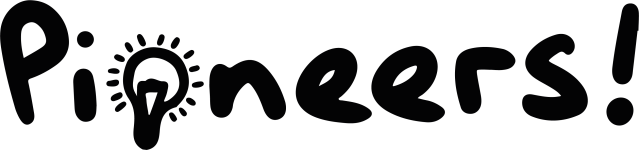Making blog

After sourcing some bicycle parts and our dolls we decided they could do with them looking a bit less plastic and with a more realistic body shape. Action man acquired a tummy, more body fat and less muscles. Our doll, however kept her athletic form! The construction of the tank made from cardboard, the bath from a plastic tub were both coated in mod roc and the all the guttering and belts added. Then the fun of decorating the bathroom with some gorgeous leftover paint. The little cups on the big wheel, the watering can, the plant, the tiny rubber duck and the flying seagulls were all made from plastic hardening clay. Finally the bath mat arrived through the post, crocheted by our friend Jan

I can't give away the final drawings JUST yet but here are a couple of people that are about to sit in one of Lexi's chairs! I simply traced over Lexi's sketches with a fine liner pen and added some gorgeous colours using my beloved marker pens. As an illustrator I thrive on new projects like this and I get a real buzz from bringing children's designs to life!

Well... after my brainstorm with Lexi, I couldn't resist having a go at designing some whacky chairs too! I really wish I'd have had Little Inventors when I was a little girl in the 1980's as I was always creating new things.
Which one would you like in your home or school? I can imagine some of the looks these would get in our local libraries!

Lexi did not disappoint. Her colourful chairs designs, after our brainstorming session were just epic! I loved all of them and could just imagine them in the shops. I couldn't choose a favourite so I've decided to go ahead and create 6 designs for her. My brain was totally fired up too. Can't wait to work on the final designs!

I was really excited about meeting Lexi and discussing her book turner invention. We had a super Zoom chat. We discussed her ideas, talked about her model and how it came about. We then discussed the 'look' of the chair, who would use it and with our imaginations combined we whirled into a magical brainstorm! PHEW! I drew along with Lexi and got her practising drawing people as I wanted a variety of characters to be standing alongside her designs. I left her with a 3 day challenge to invent some funky chairs with excited people do draw at home just like a proper illustrator!

Today i have put together some images of what the reminder would look like in different house designs to help them blend in and look part of the house.

Today was time to focus on how the door would work. I had to build a crank shaft and piston in order for the spring to be pushed down. I have made special controls in the animation software that makes the piston push down the spring when you open the door.
the next step will be to decide if i will put the door into real life, or make a house in animation.

today i spoke to my best friend who works as a real life engineer! I showed him Leon's invention to get advice on how i could make the spring compress as the door opens. He said it was completely possible and the Reminder would actually work in real life!
Below are some mechanisms that could be used to compress the spring as someone opens the door.

Over the past few days i have been creating what the door and spring will look like!
I have gone for a classic glossy red door. I added some classy brass door knobs and door numbers. I made it in a quirky style similar to the monsters inc door shown in my previous post.

I had a great chat with the Power Tree’s inventor, Honey – she had made a model of the tree, and we talked about how she came up with her idea. I shared how I planned to make her idea real, and everyone involved in the video call was excited to see how it comes together!
So.. over to me to make it happen.
I’ve had a busy 2 weeks bringing together all the different bits I’ve been working on. I’ve been sanding and spraying solar panel mounts. Gluing wires into them. Solder wires for solar panels. Thermoforming branches. Twisting metal wires to give the branches strength. Designing, cutting, masking, and spraying a plastic cover for the generator. Figuring out and wiring the generator. Designing, 3D printing, and spraying a collar for the bottom of the tree. Putting it all together!
There was so much more than I expected, but it was fun to work on, and... it works!

As soon as i saw the reminder drawing, the doors from monsters inc popped into my head. I think it would be great to take inspiration from this!

We finally managed to find a female doll to be our cyclist. We had three barbie contenders but I think the nicest one won! Different members of our Whippet Up Wellbeing groups helped make many of the accessories including dressing our female cyclist, making a duck for the bath, crocheting a bath mat and even making a bath scrubber for action man in the bath out of an old toothbrush.

I thought the turbine could be put to good effect by connecting up all of the drums and feeding all of the air generated to the generator.

Many plastic skinned drums like a drum kit have holes in them to let the pressure out when you hit them and this helps to make the drum sound good. When you hit a drum the air escapes in a puff and I thought we could use this to drive a turbine and generate electricity
I have also been researching micro wind turbines. and I found an inexpensive nicely designed and efficient model turbine.

I have been working on the design of the friction balls. It's been tough trying to decide how big, how many and what colour to make them! I loved the fun bright colours of the balls on the prototype Jessica made, so I have tried to combine the drawing with the prototype adding little details also. Jessica said she liked the idea of the main part of the gloves being the classic marigold washing up gloves which I thought was great too so I have kept that part the same.

After rendering, I take all my files into Adobe After Effects to do the finishing touches. This includes things like background details, editing transparency, and sounds. It's also where I add all my rendered images together. For this project I had 3 different layers, with the tree, hill, sun and moon on one, the clouds on another, and lastly the background on its own too. This was so I could edit things like colours and transparency without effecting the other layers, making it a much cleaner process.
I started off my bringing in all my rendered images to After effects, and organise them so they're ordered correctly. I then changed things like the cloud transparency, adding in the stars and making them twinkly, and also adding in the little "z" for the sleepy moon.
One of the things that brings a project together is the sound. I spent a while trying to find sounds that I felt were good quality, and also fit with the scene. The hardest sound to find was one to accompany the mechanical leaves opening and closing, and I ended up using the sound of a digital camera starting up, because it has a great whirring and clicking noise to it!

Now that I've finished the animating, I thought I'd share some close ups of the model with the "wireframe" showing. The wireframes are the lines on the model that shows the skeleton of how it's been made. It can be useful for seeing how many faces a model has, and also shows how it's been modelled.
In these photos I've also turned on transparency so you can see the wireframe, and the insides of all the models too, because inside the tree there's things like the wires and generator. Because I have wireframe on, you can see which parts are more simple, like the grass and the hill, and which parts are a bit more complicated, such as the generator and the leaves.
You can also see a picture of how the whole scene looks from a different angle, with the camera and the background. I chose to have the whole project shot from one camera so everything is designed to look good from one angle, which is why it looks a bit odd looking at it from a different perspective!
Lastly, you can see how I add materials to the models. I do this by selecting the model, and then adding a PxrSurface material. This means I can change the colour and finish on the model, like making the sun have a yellow colour with a matte finish.

The final part of my make was to add in audio to help bring the animation to life. Using audition, and audio files sourced from freesound.org, I compiled a short soundtrack with sound effects to replicate what the make would sound like if it were to function in real life.
Having the video file in the corner of the screen helped me align and edit the audio with ease.

Today I have made some progress on the frictionator. we can now start to see what it would look like in real life! I have installed the power indicator lights and energy track.

Over the past few days I have been working on the animation for inside the energy track!
the idea is that we get the feeling of being part of the electricity made from the frictionator zooming around the energy track in a spiral. it should feel really high speed and there will be lots of sounds to bring the atmosphere to life.